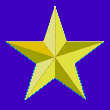Template:Location map 100x100
This map definition, Template:Location_map_100x100, is intended for overlaying markers/labels on any specified image, using map coordinates ranging from 0-100.0 for latitude or longitude. See the technical design below, under: #Design issues.
Some of the related mapping procedures are:
- Template:Location map - places a marker symbol/label on an image;
- Template:Location map+ - places multiple marker symbols/labels on an image;
All mapping templates use similar parameters (see Examples):
- 100x100 - the first parameter is always the map name
- AlternativeMap - name of image (omit "Image:")
- caption=text - caption text along bottom of image
- width=250 - for image width (omit "px" or image will span page)
- label - movable label (can be padded " XX YY ")
- label_size - percent from 0-200 (default: 95)
- background - color of label (such as: darkorange or #4499DD)
- position=right - (or left, top, bottom) position of label at marker
- lat =55.00 - for latitude 0-100.0 (higher towards top)
- long=45.00 - for longitude 0-100.0 (higher towards right)
- mark - name of image for marker symbol (omit "Image:")
- marksize - size of image for marker symbol (default: 8px, 1px=none)
- float=right (or left, center) - position of map formatted on page
Some common label background colors are: #CCCC55 for dim yellow,
- #44EE44 for lime green, #BBBBBB for gray,
- #44CCDD for light aqua, #DDDDDD for light gray (almost white),
- PaleGreen for pale green, PaleTurquoise, DarkOrange, etc.
- By default, the label is transparent overwriting the image.
For small lettering use label_size=80, for tiny words use 55. Note that the words in the label will wrap unless using "nbsp": DO NOT WRAP.
When specifying image "width=270" be sure to OMIT "px" (which causes the image to span the width of the screen) because "px" cannot (yet) be detected by the (new) MediaWiki language which processes those mapping templates.
See each specific mapping template for other parameters to pass.
Examples[edit source]
{{Location map | 100x100
| caption = Example on blank image
| width=250
| label=You are Here
| label-size=90
| background = #DDDD44
| position=bottom
| lat = 55.00
| long = 22.35
| mark=Green_pog.svg
| marksize=10
| float=right
}}
{{Location map | 100x100
| AlternativeMap = Gold star on blue.gif
| caption = Marker on star
| width=110
| label=Dot
| label-size=80
| background = #CCCCCC
| position=left
| lat = 81.00
| long = 42.90
| mark=Red_pog.svg
| marksize=8
| float=right
}}
Other options[edit source]
It is possible to place markers/labels outside a map, by specifying latitude or longitude coordinates beyond 0-100.0:
- Over longitude=99.0 will push a label off-map to the right;
- Under longitude= -2.0 will push a label off-map to the left;
- Over latitude= 101.0 will push a label off-map to the top.
For templates that restrict coordinates, expand the minutes field: lat_deg=100.0 but lat_min=120 yielding a combined 102 degrees (60 minutes = 1 degree).
Design issues[edit source]
Each of the mapper templates named as "Location_map_XX" (such as "Location_map_100x100") contains a map-image name, latitude range, and longitude range, as the details hidden by data encapsulation (computer science). Hence, each of those templates is not a "fork" of {{Location map}} but instead, they are accessor functions which access the map-border coordinates as shared data, rather than being repeated data in each article using {{Location map Italy}}. If Italy officially changes its map borders, then only that one mapper template need be changed, and only those Italy-related articles will be reformatted. The total of 20,000+ articles using {Location_map} will NOT be reformatted when someone updates each particular "Location_map_XX" and so the impact on Wikipedia server work is reduced, as roughly 450 times faster, by having 450 separate mapper templates.
See also[edit source]
- Template:Superimpose - to label an image without a border box
- Template:Location map USA - for mapping the "lower 48" states
- {{{2}}} — at Wikipedia
| The above documentation is transcluded from Template:Location map 100x100/doc. (edit | history) Editors can experiment in this template's sandbox (create | mirror) and testcases (create) pages. Please add categories to the /doc subpage. Subpages of this template. |